C2Space, is the digital space which integrates all technological constituents into a unified user experience. It is a gameful social networking environment designed to foster co-creativity as theorized in the C2Learn project.
C2Space offers playful digital experiences for you and your friends to engage with. These are the C2Experiences.
C2Experiences are structured in C2Space in:
- Creative Quests
- Creative Missions
- Creative Challenges
To pursue the Creative Challenges, you play various games that we have designed to foster co-creativity:
4Scribes
4Scribes is a story-making game. The objective of the game is to collaboratively create a story, while each player tries to steer the narrative towards their individual (secret) ending. The premise of the story can be given by a teacher, decided by the players, or generated by computational tools. The winner is decided through the players, who each anonymously vote which ending was the “best”.
Iconoscope
In Iconoscope you make icons to represent concepts given by the system. Your goal of the game is to make your icon representative to the concept, but not too obvious so that you make the others guess – and to guess what other players’ icons represent.
Creative Stories
Creative Stories is a collaborative storytelling activity where the participating groups are called to write a story in fragments, under a theme defined by the teacher. The application demonstrates potential use of tools for semantic reasoning for use in gameful designs and activities in C2Space.
Attention, the above games are available only for Android and can be played only through a c2space installation.
You can try all this out here:c2space3.ea.gr. Please contact us at info@c2learn.eu for further information and login credentials. If you want to set up your very own virtual machine, please read carefully our C2Learn - VM Installation Guide.
You can download the VM installation package here: https://onedrive.live.com/redir?resid=42A1506A5752199B!106&authkey=!ABlDrtNnVXOjGrs&ithint=file%2crar